2. Use your ladder name and password.
So look at the list in the td center and find the link that says Create Tournament and click that.
This is what you will see once you go into create a tourney:
There are three tournament formats to choose from.
Single Elimination , Double elimination and Swiss system.
For our League ~ Only the HTD will Host a
Double Elimination or a Swiss Tournament.
You MUST Host 10 Tournaments with the HTD
before you can Host on your own.
This is what you will see once you click on submit to create the tourney:
Creating Tourneys
Creating Tourneys
Creating Tourneys
Creating Tourneys
Creating Tourneys
Creating Tourneys
Tourney Setup
Tourney Setup
Tourney Setup
Tourney Setup
Tourney Setup
First let's look at the remove team option:
Tourney Setup
You MUST Host 10 Tournaments with the HTD
before you can Host on your own.
This is what you will see once you click on submit to create the tourney:
- This is a calendar and it will be for the month that your setting your tourney for.
- The numbers in yellow represent how many tourneys are currently on the calendar for that day.
- Select the day you want your tourney on and click on the yellow number that is listed for that day.
- This represents a time calendar for that day.
- Pick the time you want your tourney for (making sure there is not a tourney listed there already) and click on the time in yellow.
- You must allow 1 1/2 hours for a Swiss tourney to complete and 2 hours for a Double-Elim tourney to complete before setting your tourney.
This is what you will see when you have selected your time slot for your tourney:
1. Name for Tourney: No foul language or sexual comments
- It will appear in the header of your tourney page.
- Ex: Friday Nite Tour, Wednesday with Joker, Death Card Tour.
2. Location for Tourney: Jokers Wild
3. Room Link: http://www.myleague.com/team_jw
4. Game Format: 500 Pass 2
5. Tourney Style: Classic
6. Number of Rounds: ALWAYS 8 (set at the max so no teams gets dropped)
7. Minutes Between round Start Time: 2
- please put < 5, so you do not have to wait for next round
- go ahead and play round two if any round 2 games available
8. Number of Players per Team: 2
- We are a Team League (no single games) Always set it at 2
9. Team Competing per match: 2 (Always set at 2)
10. Random Team Partners? ALWAYS leave BLANK
11. Membership requirements is ALWAYS set to NONE
12. Multiple Day Tournament? Never mark
13. Invitation Only Tournament? Never mark Unless you are doing a TOC
14. Ladder Stats Tournament? Always Marked
Now we will discuss ladder bux settings:
- For your first 5 tourneys you are not allowed to charge an entry fee or give a prize.
- For tourneys 6-10 you will be allowed to give prize to top finisher but not charge and entry fee.
- For tourneys 11 and above you will be able to charge an entry fee and give a prize.
- Once you have completed your 6th tourney you will receive bux for hosting the tourney. This will go for all tourneys completed beyond your first 6. You will receive 1 bux per player in your tourney. This will be awarded automatically by cases as you close your tourneys.
- Click on the Create Tournament button (ONLY do this 1 time!! It will create a tourney for every time you push this button) and your tourney will be created. The next guide is listed below and will cover editing tourney info and running the tourney.
1. Log into TD Login Link or Head TD / Admin Login Link.
2. Use your ladder name and password.
Look at the list in the td center and find the link for administer tournaments and click on that.
Once you click on that link this is what you will see:
- Select the tourney that you wish to work with from your list of tourneys.
- To select a tourney click on the bold numbers in the I.D. # column and you will be taken to the administration page for that tourney.
- This is what the right side of your tourney administration page will look like.
- We will go through this step by step and explain what to change on each part of this.
The drop down box shown above will show all the people/teams who are registered for your tourney.
Never remove someone from your tourney unless they asked to be withdrawn or you are instructed to do so because they have been dqed or boxed.
To remove someone you will select their name from the drop down menu and click on the remove team button.
- This is where you will edit the tourney information that you set when you created the tourney in the previous guide. To change the date of the tourney click on the drop down menu's to change the month day and year as necessary. This will change your tourney to another date (however please check tourney calendar for open time slots before moving your tourney to make sure we do not have them overlapping. To change the time of your tourney you need to change the time that round 1 will begin and change all times below leaving a 2 min gap between each round. You will also need to make sure you change the am and pm settings as necessary.
- On this page you can also change the name of your tourney. You may also give a ladderbux award to the top finisher of your tourney by putting a number value in the box (your only allowed to do this 3 times per month). Please remember these bux come out of your personal bux.
- Always leave your tourney at 8 rounds, cases will adjust the tourney to less rounds if not enough people join to fill 8 full rounds of tourney play. Also please always leave the location as Jokers Wild so that members are not confused as to where their tourney will be played.
- Click change tourney info to finalize your changes or reset to clear the changes you made. There is also a link that will return you to administer your tourney if you do not wish to make changes at this time.
Now we will discuss customizing tourney rules:
Place Our Tourney Rules there
- You will copy and paste these rules exactly as they are into the custom rules box.
- Once you paste them into there set them as your default rules by clicking on the box labeled as such.
- This will put the tourney rules on your tourney page every time you make a tourney.
- Click submit to finish customizing rules.
- In your tourney you can seed the players however you want.
- We have no set way that we require seeding to be done. It is done as td choice.
- You can see by rating, rank, random or registration, select one of these from the drop down menu and click on change seeding. "Random" would be preferred to give everyone a chance for a bye.
- The default set by cases is by rating.
Customizing tourney layout:
Customize will be talked about later Tourney Setup
This is the section where you will add graphics, text, colors and music to your tourney pages.
Now we will talk about posting a tourney message:
- This is the place that will allow you to add a message to everyone who views your tourney page.
- Now a couple things to keep in mind here... This message cannot be edited or deleted once you click on post message.
- You can and will be disciplined if you are found to be posting things you should not be. You may not post anything that insults people, name calling, foul language or sexually explicit information.
- Keeping in mind that this cannot be edited please double check your spelling!
- If we find things being posted that should not be we can and will delete the tourney and put you on vacation and/or in training status as necessary.
- Click on post message when your finished.
Finally we will talk about deleting tourneys:
- I wanted to show you what this screen looks like.
- However per new league rules unless you are an admin you are NOT ALLOWED to delete or cancel a tourney for any reason!!
CHECK-IN
Please open check-in at least 1 hr before tour.
CLOSE REGISTRATION
As you are closing the tour to begin.
TOURNEY ADMINISTRATION
(Start Tournament)
(Pairings Are Up)
(Return to Admin Tourney)
Round 1
Names in red represent the currently posted winners.
Simply click on the name of the player in yellow you would like to post a win for OR adjust the match for.
Round 2
Names in red represent the currently posted winners.
Simply click on the name of the player in yellow you would like to post a win for OR adjust the match for.
Update TD Stats File
Helpful Information
Confirm Standings and Tournament Winner
Before proceeding, please review the standings below and confirm that they are correct.
Once you proceed to T.D. tasks, you will not be able to adjust any of the outcomes of your tournament
Update Player Tournament Records
Process Entry Fees
Award Ladderbux
Report Matches to Ladder
You will be given a completed message when all matches have been reported.
The following ladder matches were reported (please verify that they are correct...):
Canada defeats China...match reported!
USA defeats China...match reported!
Canada defeats Korea...match reported!
USA defeats Korea...match reported!
Denmark defeats England...match reported!
Holland defeats England...match reported!
Denmark defeats Italy...match reported!
Holland defeats Italy...match reported!
Canada defeats Denmark...match reported!
USA defeats Denmark...match reported!
Canada defeats Holland...match reported!
USA defeats Holland...match reported!
Close Out Tournament
Shows Completed Tour and That you have 2 More Created for the 20th 2pm, 6pm
The main things we like as far as the Tour page.
1. You can design your own Tour Page as long as no vulgarity, or music with curse words.2. Same set of Rules for all, because we have the link to the rest of the rules, we just put the main
ones people have trouble with to read with the link to the rest of Tour Rules.
3. Rounds set at 8 so no one gets dropped.
4. Minutes Between round Start Time: 2
* please put < 5, so you do not have to wait for next round
* go ahead and play round two if any round 2 games are available
5. Random not ranked, so it is fair who gets the byes and not always the highest rank people. If they are high rank they should not have a problem with playing instead of taking a bye.
6. Bux 50 unless a special tour then you can make it 100 Bux. This is because not many have bux.
7. TD's may play in their own Tour ONLY to save someone from getting dropped. This can be a team player or as a WildCard. But NOT in any Double Elimination Tours for any reason. Host may join a player to save them from being dropped, but to partner their own teamie if they are the only team that needs a partner. This is because we do not want the TD's to show partiality to their team. If two teams are open try to get them to merge so they do not get dropped. If we find that a TD is not able to play and Host, then that person will not be able to play in own Tours until we see they can handle it.
TD Bux Donations
This amount represents how many LadderBux will be given to the winner of the tournament in addition to the regular amount. These LadderBux are a donation from the Tournament Director. The amount of a donation can range anywhere from 0 Bux to 20,000 Bux. A TD has an allocated number of donations per month based on their membership status:~~~~~~~~~~~~~~~~~~~~~~~~~~~~~~~~~~~~~~~~~~~~~~~~~~~~~~~~~~~~~~~
Please note that the donation is subject to change if the TD no longer has any of his/her allotted donations remaining at the time the tournament is closed out, or if the TD doesnt have the specified amount of LadderBux in his/her account.
- Regular - 3 Donations
- Gold - 4 Donations
- Platinum - 7 Donations
- Diamond - 10 Donations
Found These to help understand what the colors mean for the different color changes with your customized Tournament layout.
~~~~~~~~~~~~~~~~~~~~~~~~~~~~~~~~~~~~~~~~~~~~~~~~~~~~~~~~~~~~~~~
Wed 8pm Jokers Fool 4 a Week Tour
Please be sure to put on the tour page:
"We will not accept the names for religious, sexual, racial or demeaning nics.
This is a family friendly site. This is meant to be Fun and not demeaning."


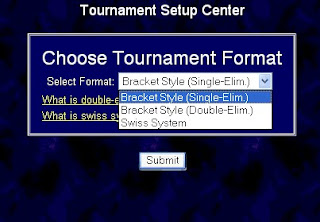



















 (
(































